The "Facebook Auto Publish" WordPress plugin is a robust tool designed to simplify the process of sharing WordPress content on Facebook accounts. This plugin automates the publication of WordPress posts, ensuring automatic posting on connected Facebook fan pages or profiles without requiring manual intervention.
Key Features:
- Effortless Sharing: This plugin enables users to effortlessly share WordPress posts on Facebook, saving time and streamlining the content distribution process.
- User-Friendly Interface: The plugin typically offers a user-friendly interface within the WordPress dashboard, allowing users to easily configure settings, connect their Facebook accounts, and manage how their content appears on the social media platform.
- Automated Scheduling: Some versions of the plugin include scheduling options, allowing users to set specific times for posts to be automatically shared on Facebook. This feature is particularly useful for maintaining a consistent posting schedule.
- Customizable Settings: Users can often customize various settings, such as choosing which post types to share, adding custom messages or hashtags, and determining the format in which posts appear on Facebook.
- Support for Multiple Facebook Accounts: The plugin may support connecting multiple Facebook accounts, providing flexibility to share content across various profiles or fan pages.
If you wish to automate the process of sharing your WordPress posts on Facebook, you're in the right place.
The "Facebook Auto Publish" WordPress plugin is a user-friendly tool that allows you to publish your articles automatically on your Facebook fan page or profile. This tutorial will guide you through the steps of setting up automatic post publishing from WordPress to Facebook.
Installation and Setup:
- Download and Install: Users can download the Facebook Auto Publish plugin from the WordPress plugin repository. Once downloaded, it can be installed and activated directly from the WordPress dashboard.
- Connect Facebook Account: After activation, users typically need to connect their Facebook accounts by providing the necessary permissions. This is usually done through the plugin settings.
- Configure Settings: Users can then configure settings based on their preferences, such as selecting the post types to be shared, adjusting posting formats, and enabling any additional features offered by the plugin.
- Test and Verify: It's advisable to test the plugin by publishing a new post on WordPress to ensure it is automatically shared on the connected Facebook account.
Utilizing the "Facebook Auto Publish" Plugin:
Create Your Facebook App
To get started, you need to create an application in your Facebook account to establish a connection with your WordPress site. Visit Facebook developers, click on the 'My Apps' dropdown, and choose 'Add New App' or 'Create New App.' Select 'website' as the platform, provide a name, category, and email for your app. Make sure to set your app to public in the App review section. Copy both your App ID and App Secret.
Visit Facebook developers
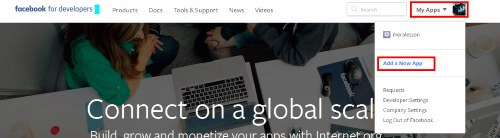
Now you need to select your App platform. So select website as a platform.
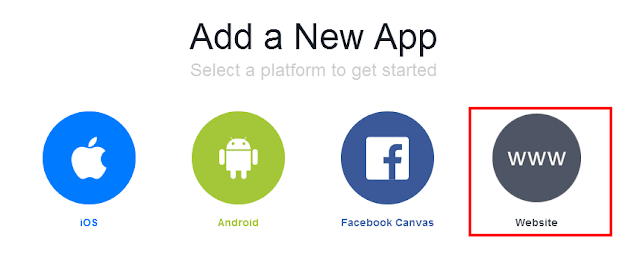
It will ask you to add a name for your App, So add your app name. On the next popup window you need to add category and email.
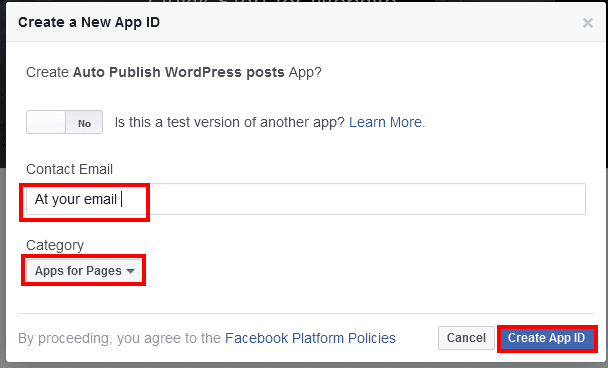
Copy your App id and App Secret.
Adding Auto Publisher in WordPress
Once your Facebook app is set up, download and activate the "Facebook Auto Publish" plugin from your WordPress plugin tab. If you encounter any issues with plugin installation, refer to our guide on how to upload and install WordPress plugins. After activation, a new tab labeled 'Facebook Auto Publish' will appear. Go to this tab, and on the settings page, input your App ID and App Secret in the respective fields.
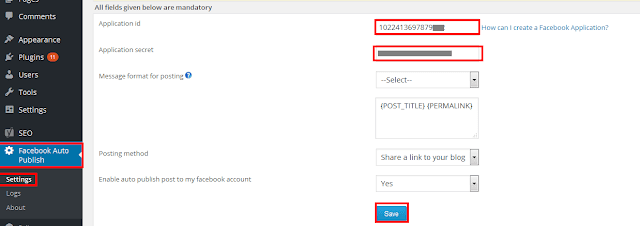 Now, whenever you publish the post, it will automatically post to your Facebook accounts. We hope this tutorial may help you to publish posts to Facebook automatically. If liked to our tutorial then like and follow us on Twitter, Facebook
Now, whenever you publish the post, it will automatically post to your Facebook accounts. We hope this tutorial may help you to publish posts to Facebook automatically. If liked to our tutorial then like and follow us on Twitter, FacebookThe only source of knowledge is experience. - Albert Einstein




Comments
Post a Comment